Quick Start Guide
Quick overview of how to setup your account and workspace.
Getting Started
Set up your account and workspace in just minutes and start exploring.
- Register by filling in your details, or sign up with Google.
- Verify your email with the OTP sent for two-factor authentication.
- Name your new Workspace to get started
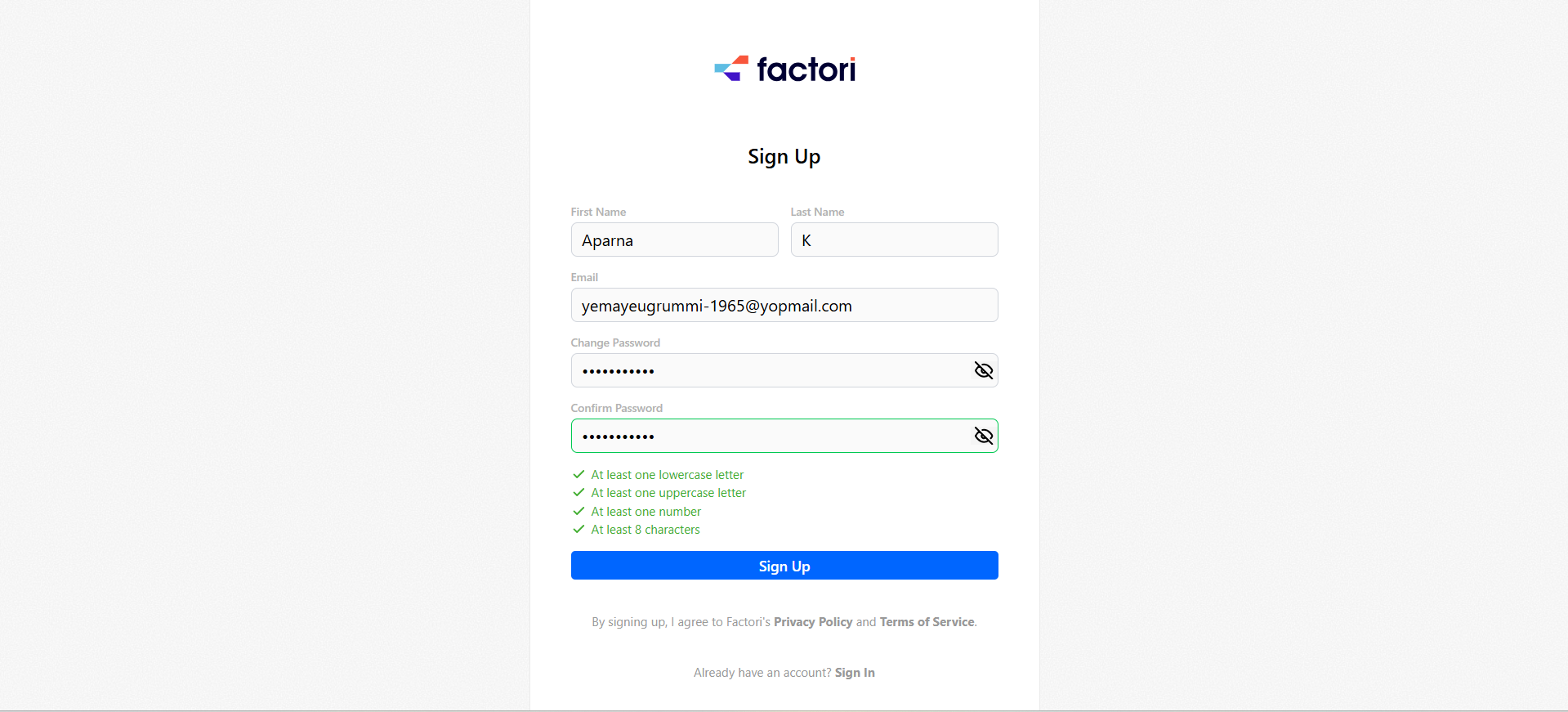
Upon logging into the Factori platform, you will see main section of the dashboard, divided into three actionable areas: Explore Places, where you can find points of interest by category or brand; Create Your API Keys, for generating keys to integrate data into your applications; and Explore Datasets to access Factori's datasets sample and schema.
On the left, a comprehensive navigation bar provides a clear path to all platform functionalities, including Explore, API Keys, Usage, and Plans, allowing you to manage your data and account seamlessly.
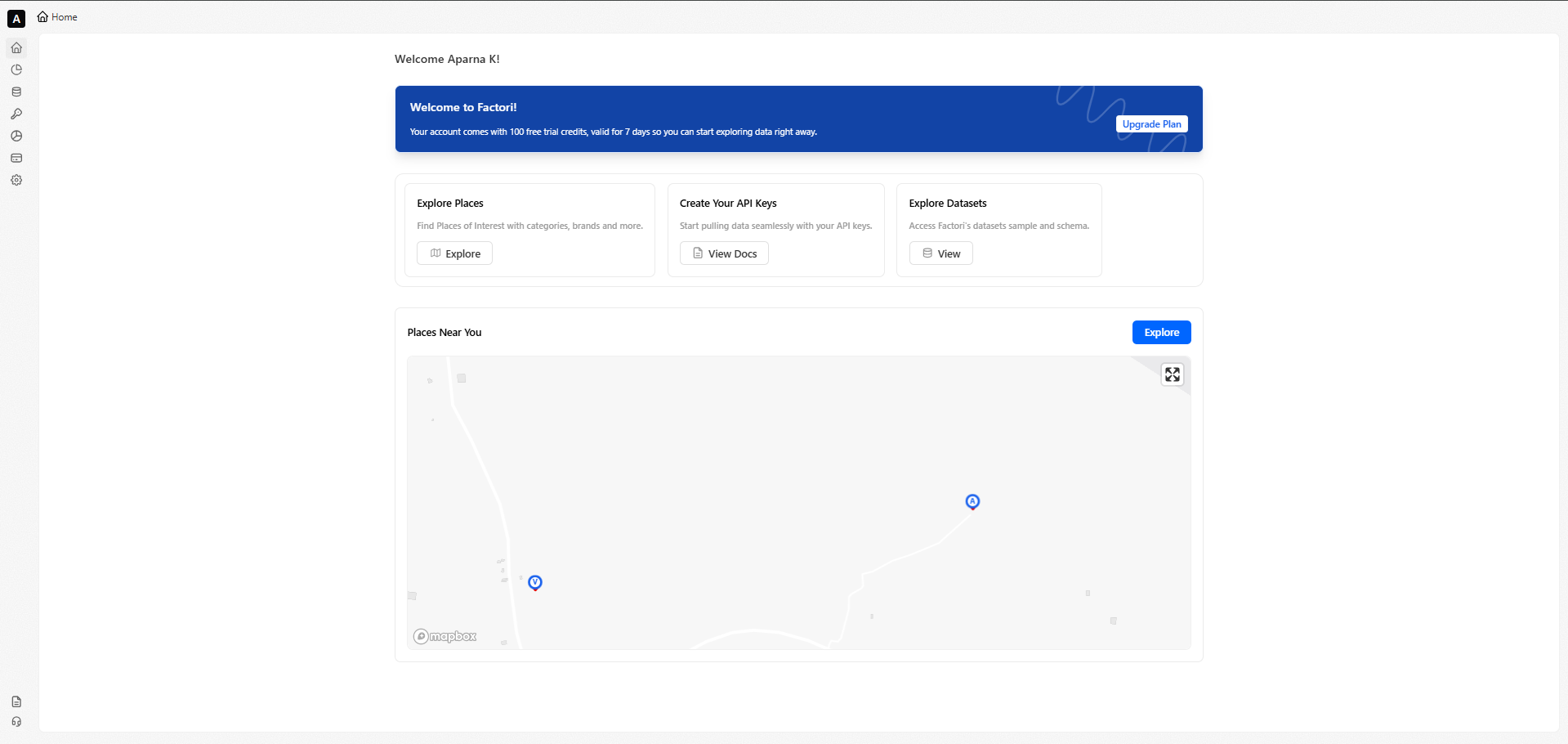
-
Get Your API Keys
- Open API Keys from the menu bar.
- Copy your API key, you’ll need it to access the API or integrate with other tools.
- Regenerate the key anytime if required.
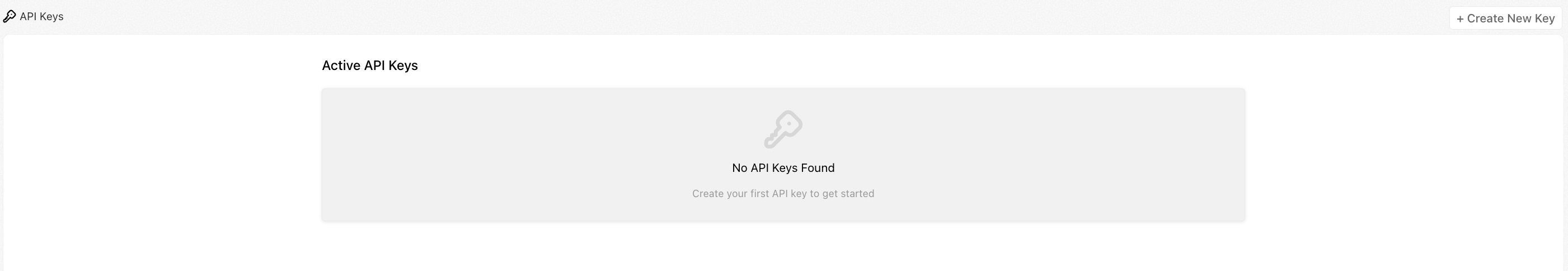
-
Choose a Subscription Plan
- Go to Plans & Billing to view options.
- All six plans include the same features; only credits differ.
- Choose Monthly for flexibility; choose Yearly to save ~20%.
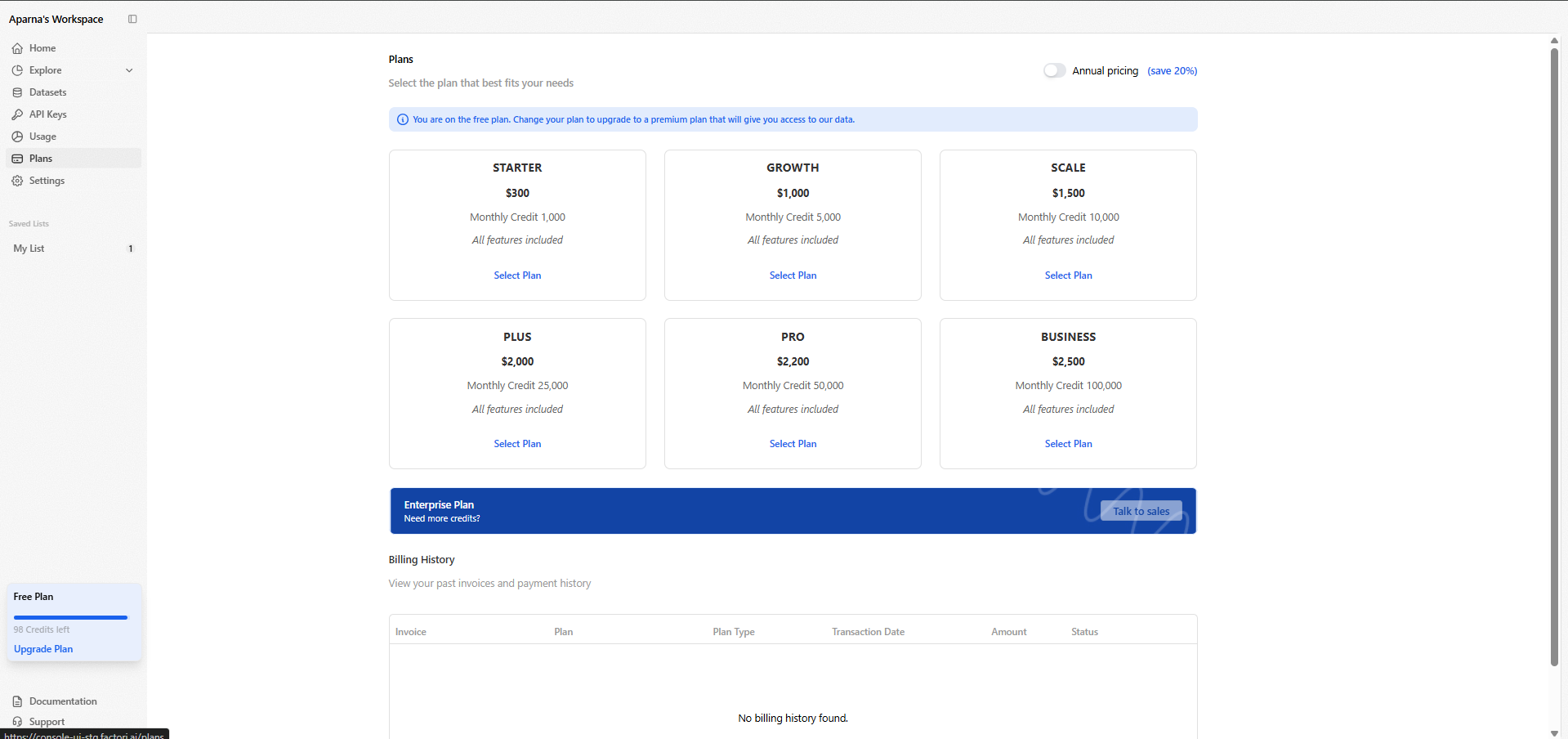
-
Manage your workspace settings
- Access your Workspace name from the top-left of the screen.
- Invite teammates as Members or Admins.
- Send invitations directly to their email addresses.
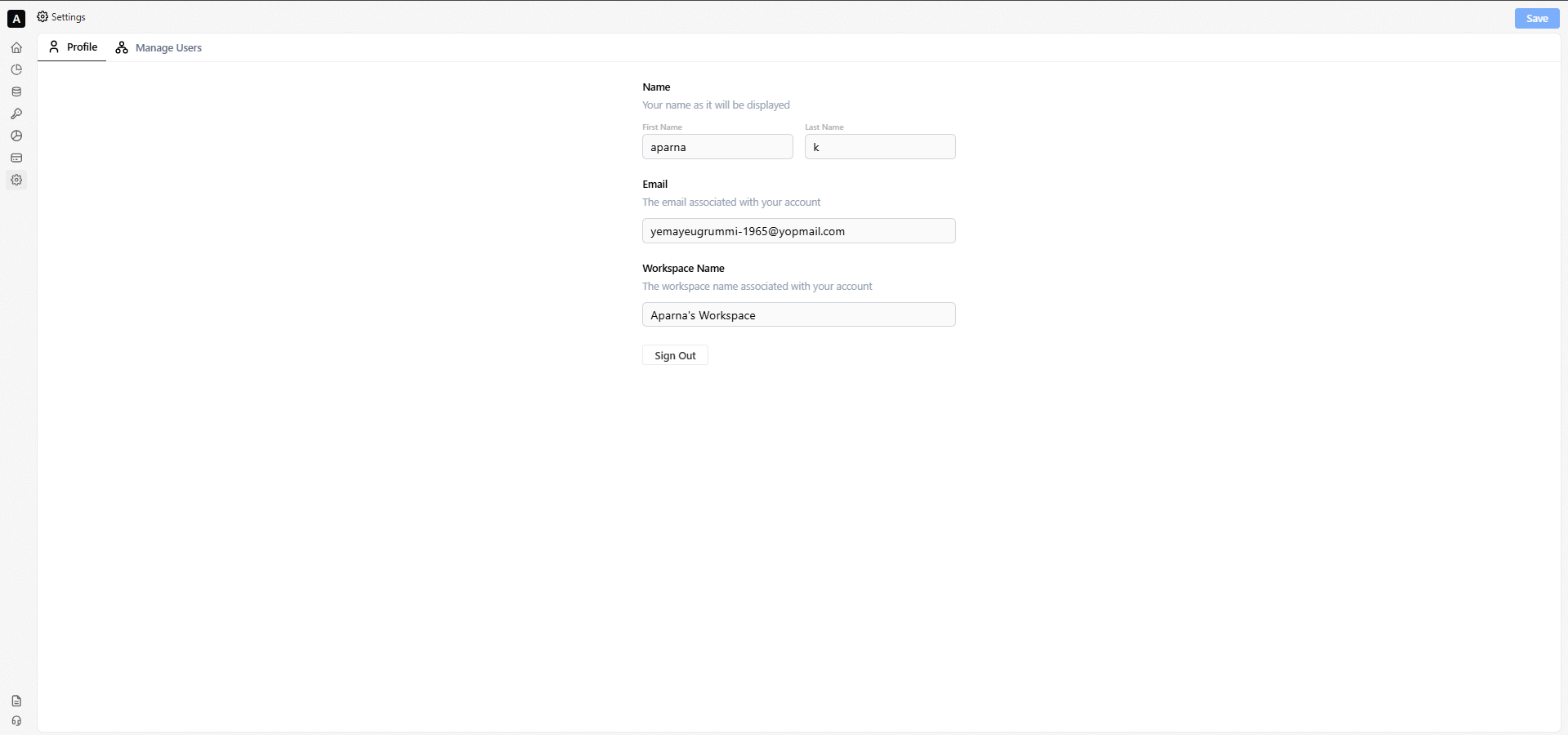
You’re now set up and ready to start using the platform.
Updated about 2 months ago
